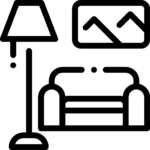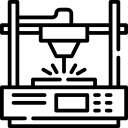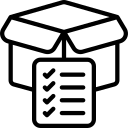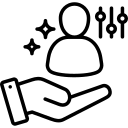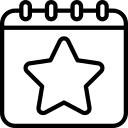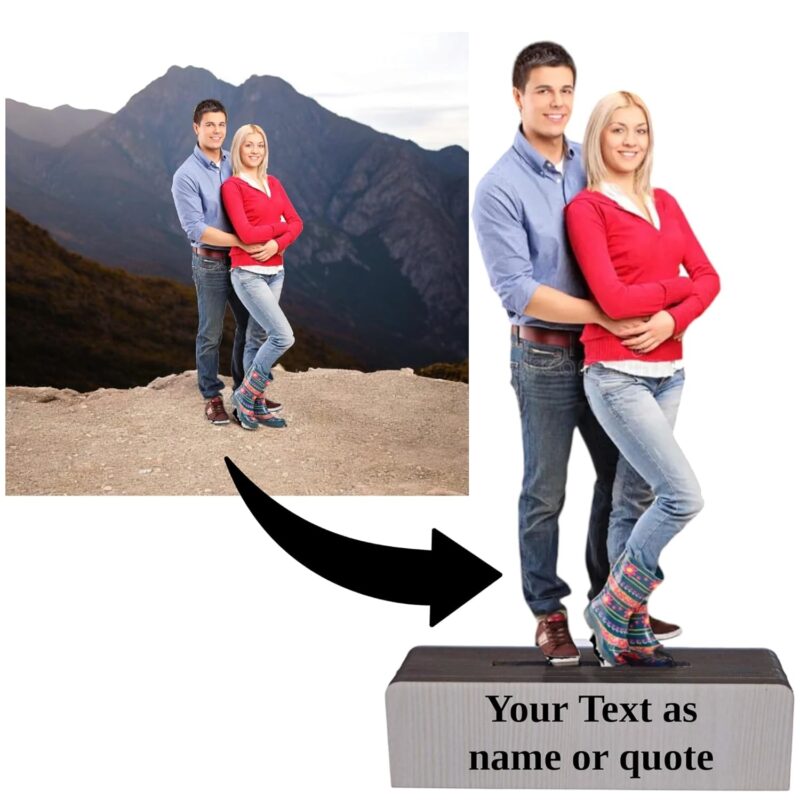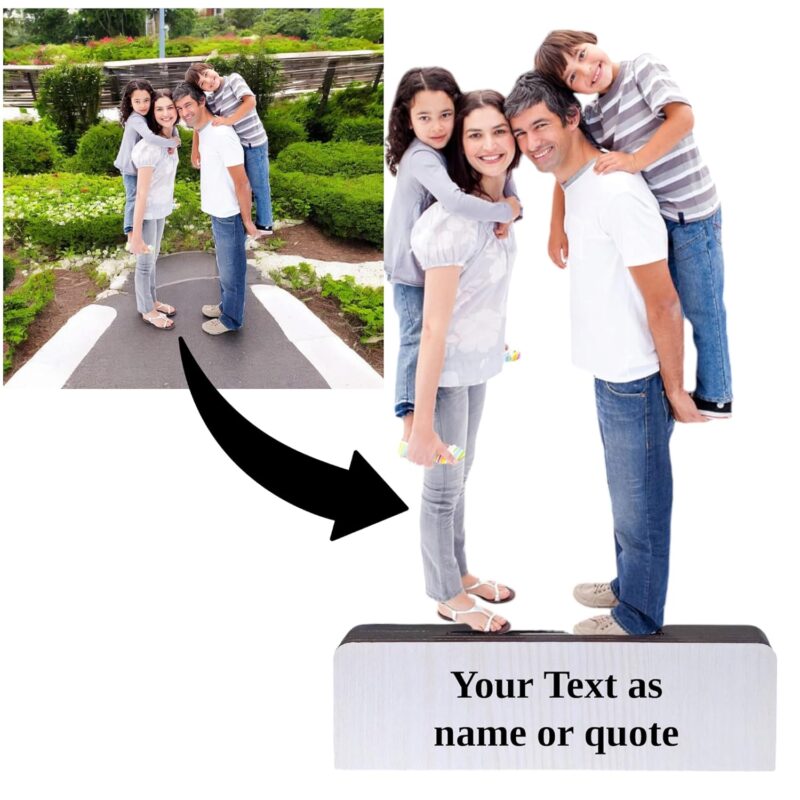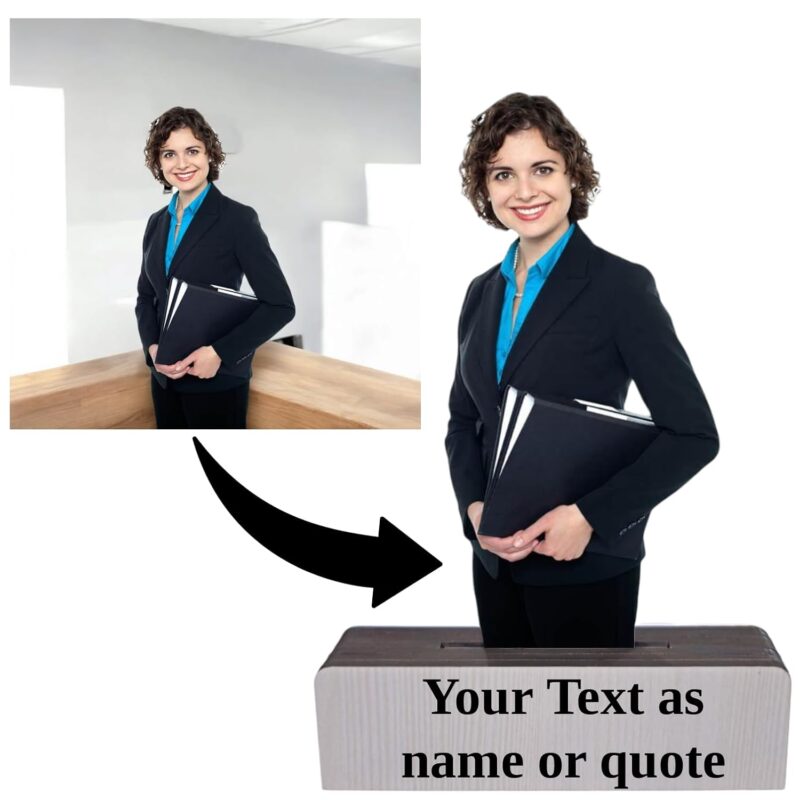In the competitive world of online commerce, high-quality product photography is a game-changer. Fortunately, you don’t need to be a professional photographer to capture stunning images. In this blog post, we’ll walk you through the basics of photo editing for products, ensuring your visuals stand out and leave a lasting impression on potential customers.
Section 1: Setting the Stage
1.1 Importance of Quality Photos:
Before diving into the editing process, understand the significance of quality product photos. Clear, well-lit images showcase your products in the best light, instilling confidence in your customers and making your online store more appealing.
1.2 Capture the Right Shots:
Ensure your initial photographs are well-composed, with a focus on lighting and a clutter-free background. Use a tripod to avoid shaky shots and experiment with different angles to highlight your product’s features.
Section 2: Basic Photo Editing Tools
2.1 Choose the Right Software:
Select a user-friendly photo editing software that suits your needs. Adobe Lightroom and Canva are popular choices for beginners, offering powerful yet accessible tools for enhancing your product images.
2.2 Cropping and Straightening:
Start by cropping your images to eliminate unnecessary elements and bring attention to the product. Ensure your product is centered and straightened for a polished, professional look.
Section 3: Adjusting Exposure and Color
3.1 Exposure Correction:
Adjust the exposure to achieve the right balance of light and shadow. This step is crucial for preventing overexposed or underexposed areas in your photos.
3.2 Color Correction:
Fine-tune the color balance to ensure accurate representation of your product. Correct any color casts and make subtle adjustments to enhance vibrancy without over-saturating the image.
Section 4: Retouching and Cleaning Up
4.1 Spot Removal:
Eliminate distracting elements or blemishes on your product using the spot removal tool. This ensures a clean, polished appearance.
4.2 Background Removal:
For a professional look, consider removing the background or using a neutral backdrop. This step can be accomplished using tools like the magic wand or background eraser.
Section 5: Final Touches
5.1 Sharpening:
Apply a moderate amount of sharpening to enhance the details of your product without creating an unnatural appearance.
5.2 Exporting for Web:
Save your edited images in a web-friendly format (JPEG or PNG) to ensure fast loading times on your online store. Compress images if needed without compromising quality.
Conclusion:
Congratulations! You’ve successfully navigated the basics of photo editing for products. With these fundamental skills, your product images will not only attract attention but also convey professionalism and trust. As you become more comfortable with editing tools, feel free to experiment and develop a unique style that sets your product photography apart from the rest. Happy editing!